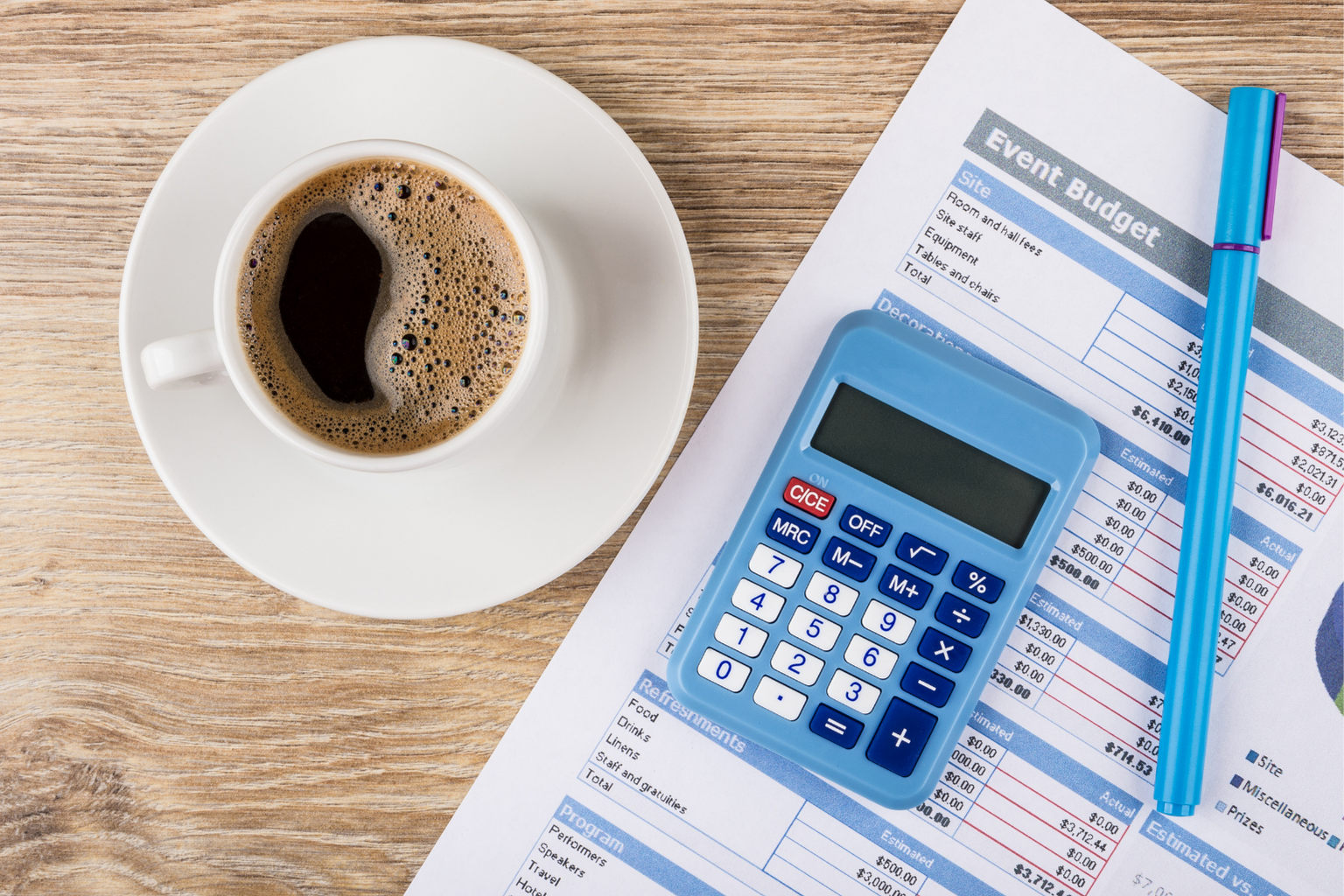With your event planning checklist all ready, it is time to start ironing the details of your event.
And what better place to start planning than your budget.
Every agency or corporate event planners know that every decision stems around money. This means that aside from the quality and timeline, every decision with a supplier, partner, or agency has to revolve around a certain budget.
Table of Contents
Synchronizing your budget
The very first thing that you should do is to align your budget with all your goals. This way, you can keep track and avoid any unnecessary spending.
But, what exactly does “aligning your budget” mean?
To be more specific and clear, aligning your goals to your budget simply means putting a price tag on all the things you want to accomplish.
For example, your goal is to have more influencers attend your event. You cannot simply put a price tag on this specific goal. You have to figure out all the steps you need to do in order to accomplish this.
So let’s break down this goal and try to put an imaginary price tag to go along with it.
Here are the things you need to do (figures below are imaginary and are meant to be placeholder only):
- You need people/teams who can successfully reach out to influencers.
- Do you plan to get help from a third-party agency? Or
- Is your team capable enough to handle this?
Either way, you still have to pay them. So let us allot a $1,000 as a placeholder
- How much are you willing to allot or pay for each influencer’s attendance?
Let us say you are willing to give incentives of $600 per influencer
- How many influencers do you plan to invite?
Let us cap the number of influencers to 10.
With all things considered, you now have to allot $7,000 for influencers to attend your event. Through this process, you are now able to align your initial goal along with your budget. Simple as that.
You cannot simply eyeball and estimate how much you would spend for each campaign or entry in your budget. Doing so would only make the planning process even harder and you have to go back and forth to your sponsor/financer/manager every time you need to make changes to the initial budget you proposed.
Making sure that every figure in your budget is correct would make the entire event planning process a lot smoother.
Your Budget is not set in stone
You have to bear in mind that while your budget is not necessarily fluid, it is not set in stone either.
It is not fluid because every planner knows that every event budget has to pass through rigorous checks before approval. So you cannot easily make changes to the budget that you proposed.
However, it is not set in stone either because as much as you try to make all the figures accurate, there are still inevitable event planning problems that might require you to make changes in your initial budget.
That said, you have to balance these two in order to make the event planning process a lot smoother.
One of the best ways to do this is to simply give your budget some breathing room. This means that rather than squeezing everything in your budget, you can allot a few extra.
Here are two ways that you can opt for
- Estimate and don’t put the exact amount
Going back to the previous example that we mentioned earlier, rather than the actual cost of $7,000, you can give your budget a breathing room by putting $7,500 – $8,000 instead. This way, you would not be too constricted to only $7,000 for your influencer campaign.
- Include a contingency fund
No matter how meticulous and careful you are with the budget planning, there will always be a possibility of change in your budget. So with that in mind, a contingency fund would help ensure that you can handle any of these problems smoothly.
Choosing the Template
Every budget template is different. If you do a quick Google search, you would find tons of ready-made templates that you can easily use for your event.
While these templates are different and have different use, there are a few common elements that you can find in any budget such as the expenditure (actual expense), fixed costs, estimated cost, line item, projected revenue, and so on.
What makes these templates different from one another is the way they allot their money.
For example, an event budget for a tradeshow might highlight and allot more money on partnership campaigns and trade show booths decorations; while a budget for a simple in-store demo might splurge their event expense on catering and store decorations.
In the case of the former, your budget proposal might have a higher chance of getting accepted if you use templates that have tons of graphic illustrations and have segments for each partnership. As for the simple in-store demos, sometimes, a simple and straightforward budget template in Google Sheets or Microsoft Excel is enough to do the trick.
Remember that you have to choose the template of your budget based on your reader. So if you are organizing a big trade show event, it might be best to show off a few illustrations and projected numbers; whereas a straightforward budget in Excel might be enough for the one or two readers approving your in-store demos budget.
Creating your Budget
Now that you have an idea of how your budget would look like, it is time to start creating one.
The way you create your budget would ultimately depend on your preference and convenience. That said, there is no wrong or right way to create a budget.
Pen and Paper
Even though pen and paper sound archaic, there are still a number of event planners who use pen and paper. Going this route is mostly due to preference and lack of reliable resources to create a digital one.
But if in case you decide to create a budget using pen and paper, then the best and most convenient way is to use ruled paper. This way, you can divide the rows and columns neatly.
Spreadsheets
The most common and simple way to create a budget is through a spreadsheet. There are tons of spreadsheet apps that you can choose from like the ones from Google, Apple, Microsoft, and so on.
If you are collaborating with your colleagues in making the budget, then you can also opt for the online version of these apps. For example, Google Sheet gives you and your teammates the capability to edit a budget spreadsheet in real-time, simultaneously.
You can click this link to check out some of the templates available on Google for free.
Other than the free templates offered by Google, you can also check out some of the templates from Microsoft and other websites as well.
Budgeting Apps and Software
You can also create your event budget through different apps and software today.
There are third-party tools like Planning Pod that specifically cater to event planners and organizers. Generally, these third-party software/apps remove the nuances of creating a spreadsheet from scratch. You just need to input all your estimated and actual expenses, and then it would automatically segment or arrange all of your entries neatly.
Whereas corporate event planners might be required to create and submit their budgets through the company’s management software tool. Examples of these software tools are Netsuite, Odoo, and Oracle. Most of the time, these company tools already have a Planning and Budgeting system. So you no longer have to pay extra for other third-party tools and apps, you can just use what your company has.
Budget Prerequisites
We have briefly mentioned before that there are common denominators that make up an event budget. Here are a few elements that you should always include in your budget:
Categories
Dividing every entry in your budget makes it a lot easier to read and understand.
For example, you can have a specific category for each entry. Rather than randomly list all the printed collaterals you need, you can merge them into one single category. This way, the reader or user of the budget can easily locate the budget for things like posters, tarpaulins, standees, flyers, invitations, and so on.
Quantity
We have seen a few budget templates that do not have a column for quantity. While this is not always necessary, it is still great to have a column that specifies the number of supplies/services that you would be receiving. It would help you keep an inventory of all the things you need to purchase.
Expenditure
Keep in mind that the estimated cost is different from the actual cost (or expenditure). The estimated costs are ballpark or placeholder figures only while your expenditures are the final amount you agreed to pay to a vendor.
Having a blank column besides the estimated cost can make your wrap-up report a lot easier. You can just easily update your budget every time you purchase and make payments to a vendor. Doing this in real-time would save you a lot of time when you are doing your wrap-up report because you no longer have to backtrack or review all your receipts one by one.
Comments/Notes/Details
This column is especially helpful if you still require approval for your event budget. Picture this, the client or whomever your financer is asked for a copy of your budget the day before your budget presentation. Having a column that briefly explains or describes each entry would prevent miscommunication.
Cost Difference
Once you successfully pull off your event ideas, the cost difference would help you figure out whether you go over or below your estimated cost. Depending on your preference, you can fill in this section in real-time or just after the event.
To put this simply, the cost difference is simply your estimated cost minus your actual cost. With this simple formula, you can easily determine which items you overspent and underspent on.
Post Event Ops
The budget you initially created still plays a big part in the post-event operations. Every marketer knows that even though the event ends, there are still a number of things that you need to accomplish, and one of these is preparing the post-event report.
Generally, the entire team gathers after the event to discuss the things that happened, what they accomplished, what could they have done better, and many more. That said, it is best to update your budget so that you can use it as a guide for these team meetings. Having a budget would certainly come in handy because you can easily track the progress you made with your team.
Having said that, it is important to update your budget in real-time. Every time you make a purchase or pay your vendor, we highly encourage you to list and take note of it in your budget. This way, you no longer have to comb through all your receipts and inventory for your post-event budget report.
With that, it is important to have all the prerequisite elements that we mentioned above so that you can easily fill and update your budget anytime.
Conclusion
A well-crafted and well-thought-of budget make the event planning process a lot easier. No matter what party themes or crazy event ideas you can think of, having a budget would enable you to successfully pull off any type of event for your client or company.